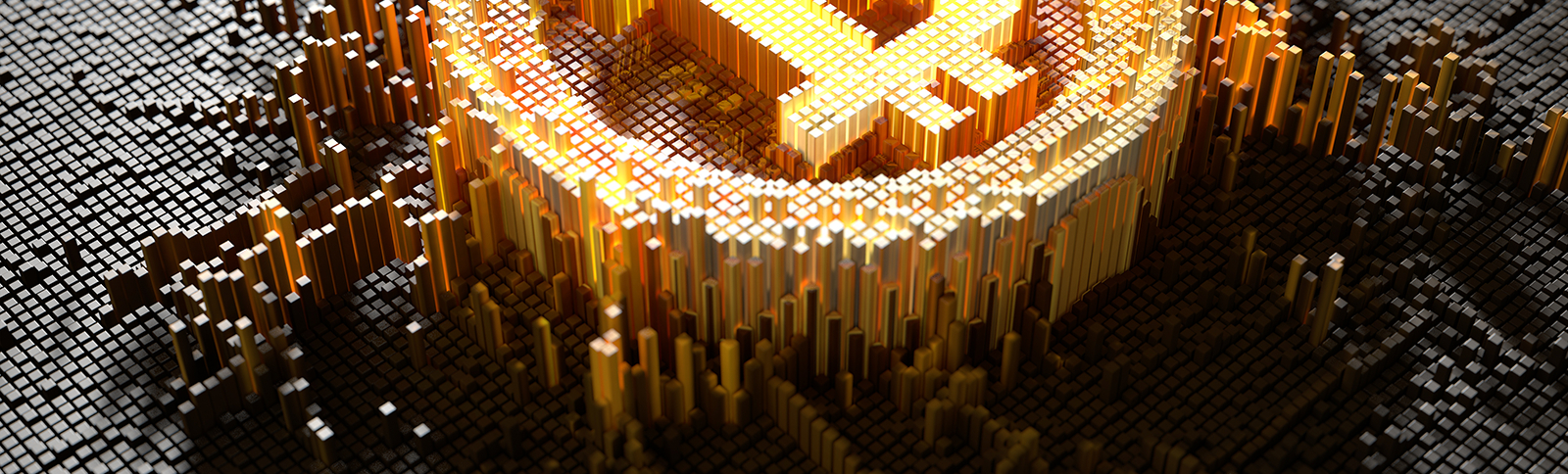Navigate to the “Dashboard” tab of your account. Under the “Wallet” module you will see a list of all currencies available for Deposits and Withdrawals. Find the currency which you wish to deposit and click the “Deposit” button in order to navigate to the Deposits module.
Under the Deposits module you will see your “Deposit Address” for the chosen currency. Copy this address and enter it into the required field on the external wallet from which you are transferring funds into your account. For ease of use a QR-code is also provided which you can scan via your mobile phone. Always make sure that you have chosen the correct wallet for the cryptocurrency you wish to transfer. Please note that fiat currencies aren't available for deposit and withdrawal at the moment.
Our referral program provides an easy way to earn BTC whilst encouraging others to use the platform.
1. Complete the registration process on our platform. After you've verified your email, you will receive a referral ID and referral link which can be found in the profile page.
2. Share your link with family, colleagues and friends. You can also post it on your social media pages, a personal blog or on forums. Whichever platform you choose, please avoid spamming.
3. To keep track of results, you can use the Referrals page. Here you can see your total number of referrals, as well as estimated earnings in the 'Referrals' module in your profile page.